Riding with Kids? How to Book an Uber Ride with a Car Seat

As a parent, keeping your child safe is the number one priority, whether you’re traveling across town or simply running errands. This means properly securing them in the right car seat for their age and size. But what do you do when you want to book an Uber? Can you bring your own car seat? Does Uber offer car seats?
I’ll cover everything you need to know about booking Uber rides with infants and children, including how to use the Uber Car Seat program, tips for riding with babies, and how to request UberFamily vehicles. I’ll also provide key safety recommendations, because car seat safety should never be compromised.
What’s the Deal With Uber Car Seats?
First things first – Uber itself does not provide car seats. Their drivers use their own personal vehicles, and most don’t keep spare car seats on hand. However, Uber does offer some specialized services to accommodate parents traveling with young kids and infants:
Uber Car Seat
In select cities like New York City, San Francisco, Washington DC, Chicago and more, Uber offers Uber Car Seat rides. This matches you with a driver who has a forward-facing car seat already installed in their vehicle.
To request an Uber Car Seat ride, simply open your app and select the “Car Seat” option when booking your ride. There is typically an extra surcharge of around $10 per ride for this service.
It’s important to note that the car seat provided is:
- Designed for forward-facing children ages 2 and up, minimum 31 inches tall and 22 pounds.
- The vehicle will only have one car seat installed. So if you have multiple small children, this option will not work.
Overall though, the Uber Car Seat program provides a convenient option for parents in cities where it’s offered. You don’t have to worry about installing and removing your own car seat. Just be sure your child meets the size and age requirements first.
Bring Your Own Car Seat
If your city doesn’t offer Uber Car Seat, don’t worry – you can still bring your own car seat! The general recommendation is:
Infants: Bring your own rear-facing infant car seat and properly install it when you get in the vehicle. Notify your driver in advance that you’ll have an infant seat.
Older toddlers: Bring your forward-facing convertible or combination seat and install it in the Uber vehicle.
No matter what, you’ll want to bring your own car seat if:
Your child is younger than 2 years old. Infant seats are required until age 2.
You have more than one young child riding. The Uber Car Seat option only accommodates one seat.
Your city doesn’t offer Uber Car Seat rides.
The most important rule is never compromise on safety. Always bring the proper car seat for your child’s age and size. Don’t take risks by letting them ride unsecured.
Tips for Riding With Infants
Traveling with infants and babies requires extra planning and care when using rideshares like Uber. Here are my top tips:
Request UberXL
Infant seats are rear-facing and take up a lot of room. Request an UberXL so you have plenty of legroom and space to install the seat properly.
Notify Driver in Advance
When booking your ride, text or call your driver to give them a heads up you’ll have an infant seat. They may even help with installation when you arrive.
Pack Carefully
Don’t forget any essentials like diapers, wipes, pacifiers, blankets, etc. having everything you need will make the ride smoother.
Tighten Install Correctly
Double check that your infant seat is installed tightly and correctly. Give it a firm shake and make sure it doesn’t move more than 1 inch.
Use Latch System
If the Uber vehicle has LATCH anchors, use them to securely fasten the infant seat. This provides the safest installation.
Following these tips will help ensure your baby’s first Uber ride is smooth, comfortable, and most importantly, safe. Don’t hesitate to speak up or ask your driver if you need any help installing the seat properly.
How To Request an UberFamily Vehicle
In some cities, Uber offers UberFamily vehicles to accommodate families with young children. However, you can’t directly request an UberFamily ride within the app itself. Here’s what to do instead:
Open your Uber app and set the pickup location as usual.
Scroll down and select an UberXL or other large vehicle option.
Before you confirm your ride, call or text the driver through the app to notify them you’ll have a car seat and/or children. Politely ask if they can accommodate it.
If the driver says no, cancel and request another large Uber until you find a driver willing to take your family.
When picked up, let the driver know you appreciate them accommodating your family. Provide a tip if possible.
UberFamily rides are based on availability and not directly requestable. But by booking an UberXL and notifying your driver in advance, you can usually find a willing driver happy to help your family get around.
Does Uber Offer Car Seats in My City?
The availability of Uber Car Seat rides and UberFamily vehicles varies widely between locations. Here are some quick tips on how to check availability:
Open your app - If you see the option to select “Car Seat” when booking, then the service is available in your city.
Search online - Look up “Uber Car Seat [your city]” or “UberFamily [your city]” to check availability.
Ask Uber support - Reach out to Uber’s customer support online or via phone to ask about car seat options.
Check local blogs/parent forums - Search something like “Uber with kids in [your city]” and see if other parents have tips for your area.
When in doubt, bring your own seat - Don’t rely on Uber car seats being available. Always have a backup plan to bring your own.
Knowing your options before booking will make the process smoother. With some savvy planning, you can safely use Uber with kids and infants in most cities.
Top Car Seat Safety Tips for Uber Rides
No matter how you book your Uber ride, don’t cut corners when it comes to car seat safety. According to the American Academy of Pediatrics, correctly using a car seat lowers the risk of fatal injury by 71% for infants and 54% for toddlers.
Follow these expert tips:
Use the Right Car Seat
Make sure your seat meets the size, weight, and age recommendations for your child. Infants always require rear-facing seats.
Install Correctly
Carefully follow the installation instructions that come with your car seat. If using LATCH anchors, ensure they’re attached tightly.
Get It Snug
You should not be able to move the seat more than 1 inch side-to-side or front-to-back once installed. Eliminate all slack.
Use Chest Clip
Place the chest clip right at your child’s armpit level for maximum protection. Avoid positions that could cause choking.
Check Expiration Dates
Yes, car seats expire! Replace any seat that is over 6 years old or has been in a major crash.
Handle with Care
Don’t use any seat that has cracks, loose parts, or has been improperly stored. Car seats must be carefully maintained.
When in Doubt, Ask
If you need help installing your seat properly, don’t hesitate to ask your Uber driver for assistance or contact an expert.
Travel Safely With Kids in Ubers
As a parent, I know it can seem daunting to get around town with young ones in tow. But with some preparation and research, you can safely use Uber even with infants and car seats.
The key is doing your homework before booking a ride. Understand Uber’s child safety seat options (or lack thereof) in your city. Bring the proper car seat for your child’s age and size. And take the time to properly install any seat you bring – your child’s safety depends on it.
With a few smart tips, you’ll be ready to book an Uber ride that keeps your whole family safe and comfortable. Then you can focus on enjoying the adventure of raising your little ones, wherever the road takes you.

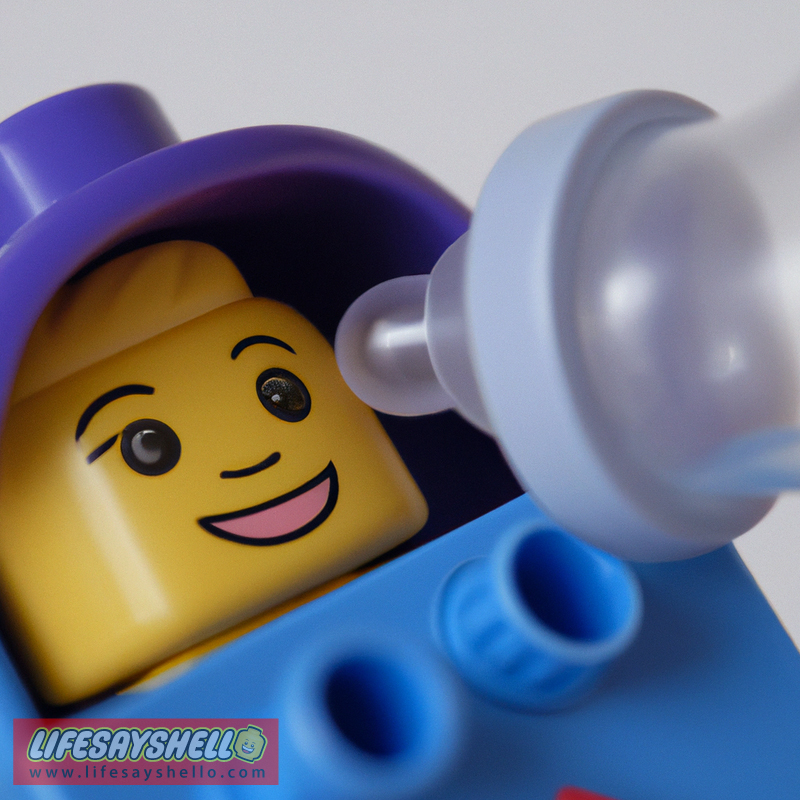


Comments